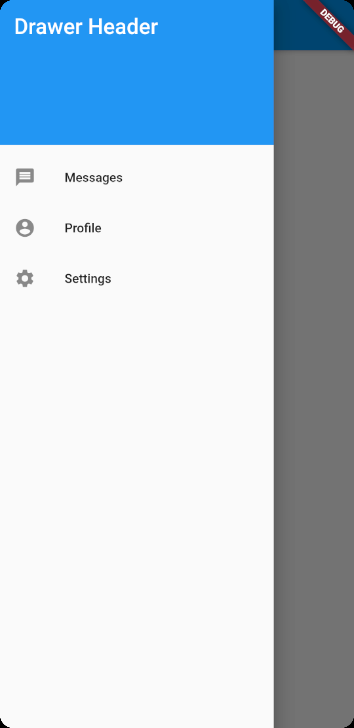Flutter Material Drawer Widget Tutorial
A material design panel that slides in horizontally from the edge of a Scaffold to show navigation links in an application.
Flutter Material Drawer Widget useful inputs
-
child: Content of the drawer
Flutter Material Drawer Widget example
Drawer(
child: ListView(
padding: EdgeInsets.zero,
children: const <Widget>[
DrawerHeader(
decoration: BoxDecoration(
color: Colors.blue,
),
child: Text(
'Drawer Header',
style: TextStyle(
color: Colors.white,
fontSize: 24,
),
),
),
ListTile(
leading: Icon(Icons.message),
title: Text('Messages'),
),
ListTile(
leading: Icon(Icons.account_circle),
title: Text('Profile'),
),
ListTile(
leading: Icon(Icons.settings),
title: Text('Settings'),
),
],
),
)Full codes example
import 'package:flutter/cupertino.dart';
import 'package:flutter/material.dart';
void main() => (runApp(DrawerExample()));
class DrawerExample extends StatelessWidget {
@override
Widget build(BuildContext context) {
return MaterialApp(
home: Scaffold(
appBar: AppBar(
title: const Text('Drawer Example Code'),
),
drawer: Drawer(
child: ListView(
padding: EdgeInsets.zero,
children: const <Widget>[
DrawerHeader(
decoration: BoxDecoration(
color: Colors.blue,
),
child: Text(
'Drawer Header',
style: TextStyle(
color: Colors.white,
fontSize: 24,
),
),
),
ListTile(
leading: Icon(Icons.message),
title: Text('Messages'),
),
ListTile(
leading: Icon(Icons.account_circle),
title: Text('Profile'),
),
ListTile(
leading: Icon(Icons.settings),
title: Text('Settings'),
),
],
),
),
),
);
}
}