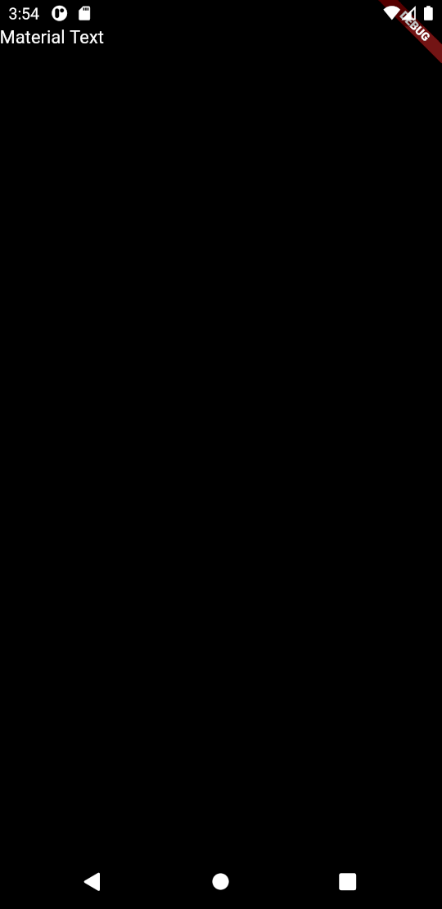Flutter Material, Material Widget Tutorial
A piece of material. The Material widget is responsible for:
-
Shape
-
Border etc.
If any things apply to Material Widget it will effect the entire child.
Flutter Material, Material Widget useful inputs
Flutter Material, Material Widget example
Material(
child: Text("Material Text"),
color: Colors.black12,
textStyle: TextStyle(
fontSize: 16
),
);Full codes example
import 'package:flutter/cupertino.dart';
import 'package:flutter/material.dart';
void main() => (runApp(MaterialExample()));
class MaterialExample extends StatelessWidget {
@override
Widget build(BuildContext context) {
return MaterialApp(
home: Material(
child: SafeArea(
child: Text("Material Text"),
),
color: Colors.black12,
textStyle: TextStyle(fontSize: 16),
),
);
}
}