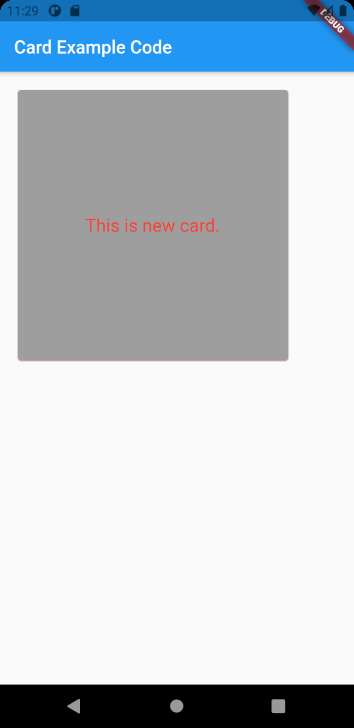Flutter Material Card Widget Tutorial
A material design card: a panel with slightly rounded corners and an elevation shadow.
Flutter Material Card Widget useful inputs
-
borderOnForeground: Whether to paint the shape border in front of the child.
-
color: The color to paint the material. The Colors enum will apply here.
-
shadowColor: The color to paint the shadow below the card. The Colors enum will apply here.
-
margin: Empty space to surround the decoration and child. It describes by EdgeInsets
-
child: The widget below this widget in the tree.
Flutter Material Card Widget example
Card(
borderOnForeground: true,
color: Colors.grey,
shadowColor: Colors.red,
margin: EdgeInsets.all(20),
child: SizedBox(
height: 300,
width: 300,
child: Center(
child: Text(
'This is new card.',
style: TextStyle(
fontSize: 20,
color: Colors.red,
),
),
),
),
)Full codes example
import 'package:flutter/cupertino.dart';
import 'package:flutter/material.dart';
void main() => (runApp(CardExample()));
class CardExample extends StatelessWidget {
@override
Widget build(BuildContext context) {
return MaterialApp(
home: Scaffold(
appBar: AppBar(
title: const Text('Card Example Code'),
),
body: Card(
borderOnForeground: true,
color: Colors.grey,
shadowColor: Colors.red,
margin: EdgeInsets.all(20),
child: SizedBox(
height: 300,
width: 300,
child: Center(
child: Text(
'This is new card.',
style: TextStyle(
fontSize: 20,
color: Colors.red,
),
),
),
),
),
),
);
}
}